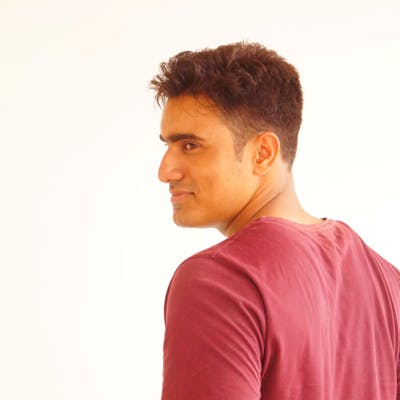003_Javascript_DataTypes
Javascript is a dynamically typed programming language, meaning that there are data types but variables are not bound to any of them. Hence, a variable can at one moment be a number and at another be a string.
There are eight basic data types in Javascript.
- Number
- BigInt
- String
- Boolean
- "null"
- "undefined"
- Objects
- Symbols
typeof operator/function
- The typeof operator returns the type of the argument.
- It supports two forms of syntax:
- As an operator: typeof x.
- As a function: typeof(x).
typeof undefined // "undefined"
typeof 0 // "number"
typeof 10n // "bigint"
typeof true // "boolean"
typeof "foo" // "string"
typeof Symbol("id") // "symbol"
typeof Math // "object" (1)
typeof null // "object" (2)
typeof alert // "function" (3)
Number
- The "number" type represents both integer and floating-point numbers.
- There are some "special numeric values" which also belong to this data type, [ Infinity, -Infinity, NaN ].
- Infinity represents the mathematical Infinity. (eg: 1/0).
- NaN represents a computational error. It's a result of an incorrect or an undefined mathematical operation. NaN is sticky any further operation on NaN returns NaN.
Javascript consists of two types of numbers:
- Regular numbers in JS are stored in 64-bit format, also known as "double-precision floating-point numbers"
- BigInt numbers, represent integers of arbitrary length.
More ways to write a Number
let billon = 1000000000;
//or
let billion = 1e9;
//Similarly, for small numbers
let ms = 0.000001
//or
let ms = 1e-6;
Hex, Binary, Octal Numbers
- Hexadecimal numbers ( 0x and then number).
- Octal numbers ( 0o and then number).
- Binary numbers ( 0b and then number).
let a = 0b1111111;
let b = 0o377;
alert(a==b); //true
toString(base)
The method num.toString(base) returns a string representation of num in numeral system with the given base.
let num = 255;
console.log( num.toString(16) ); //hex
console.log( num.toString(2) ); //binary
- The base can vary from 2 to 36, By default it's 10.
- Base 36 is [0-9a-z] i.e useful case to turn a long numeric identifier into a short string.
// Note: two dots to call a method
98765..toString(36);
This notation allows us to call the method directly on a number.
Rounding
Math.floor(number)
// Rounds down; 3.1 to 3 and -1.1 to -2.
Math.ceil(number)
// Rounds down; 3.1 to 4 and -1.1 to -1.
Math.round(number)
// Rounds to nearest integer, 3.1 to 3 and -1.1 to -1.
Math.trunc(number)
// Truncates decimel point without rounding off.
number.toFixed(decimelPart)
// eg:
let num = 12.36
console.log( num.toFixed(1) ); // "12.4" string
+num.toFixed(1); //+ unary plus converts string to number
Imprecise Calculations
- A number is represented in a 64-bit format.
- 52 bits to store digits.
- 11 bits to store the position of the decimel points
- 1 bit to store the sign.
- If number is too big, it overflows the 64bit storage(gives infinity ).
console.log( 0.1 + 0.2 == 0.3 ) // return false
Since numbers are stored in binary format and converting 1/10 to binary is an endless binary fraction (equivalent to 1/3 in decimal format). Hence there is exactly no way to store such numbers.
- We could use "toFixed(n)" to work around this issue.
isFinite and isNaN
- Infinity and -Infinity is a special numeric value that is greater (less) than anything.
NaN represents an error.
isNan(value), it converts its argument to a number and then tests it for being NaN.
console.log( isNaN(NaN) ); //true
console.log( isNaN("str") ); //false
Note: NaN!=NaN, NaN is unique and it does not equal anything.
- isFinite(value) converts arguments to a number and returns true if it's a number and not NaN/Infinity/-Infinity.
console.log( isFinite("15") );
console.log( isFinite(Infinity) );
Note: empty-string or space is treated as 0 in all functions.
Compare with Object.is(a,b)
console.log( Object.is(NaN,Nan) ) is true (===)
parseInt and parseFloat
Numeric conversion using a plus or Number() is strict. If a value is not exactly a number it fails.(spaces around the value are ignored)
console.log( +"100px" ); // NaN
The parseInt(value) returns an integer and parseFloat(value) returns an floating-point number.
Note: they start parsing from left to right so alphabet in beginning of a number will result into a NaN.
console.log(parseInt("100px")); //100
console.log(parseInt("a123")); //NaN
The second argrument of parseInt() is base/radix.
parseInt("2n9c",36); //123456
Other Math functions
Math.random()
// returns a random number in a set [0-1) i.e. 1 is not included.
Math.max(a,b,c,....);
//returns greatest number
Math.min(a,b,c,...);
//returns smallest number
Math.pow(n , power);
// return n raised to the given power.
~n ---> -(n+1)
BigInt
- BigInt is a special numeric type that provides support for integers of arbitrary length.
- A bigint is created by appending n to the end of an integer literal or by calling the function BigInt that creates bigints from strings, numbers etc.
const big1 = 1234567890123456789012345678901234567890n;
const big2 = BigInt("1234567890123456789012345678901234567890");
const bigintFromNumber = BigInt(10); // same as 10n
- BigInt can mostly be used like a regular number.
- The unary plus is not supported on bigints.
String
- A string in JS must be surrounded by quotes.
- In JS there are 3 types of quotes :
- Double quotes : "Hello".
- Single quotes: 'Hello'.
- Backticks: `Hello`.
- Double and Single quotes are similar.
- Backticks are 'extended functionality' quotes. They allow us to embed variables and expressions into a string by wrapping them in ${variable}.
let name='manish'; console.log( `Hello, ${name}`); - The expression inside ${...} is evaluated and the result becomes the part of the string. We can put anything here variable or an arithmetical expression or something complex.
String length
- length is a property, not a function.
console.log( str.length );
Accessing Characters
- To get a character at position pos, use square brackets [pos] or call the method str.charAt(pos).
- The only difference between them is that if no character is found, [] returns undefined, and charAt returns an empty string.
let str = `Hello`;
alert( str[1000] ); // undefined
alert( str.charAt(1000) ); // '' (an empty string)
- We can also iterate over characters using for..of:
for (let char of "string") console.log(char);
Strings are Immutable
- Strings can’t be changed in JavaScript. It is impossible to change a character.
- The usual workaround is to create a whole new string and assign it to str instead of the old one.
Changing the Case
- toLowerCase()
str.toLowerCase();
- toUpperCase();
str.toUpperCase();
Find a Substring
- str.indexOf(substr,pos);
it looks for the substr in str, starting from the given pos, returns the position where the match was found or -1 if nothing can be found.
let str = "first second third"; console.log( str.indexOf("second") );str.lastIndexOf(substr,pos)
- There is also a similar method str.lastIndexOf(substr, position) that searches from the end of a string to its beginning.
It would list the occurrences in the reverse order.
let str = "first second third"; console.log( str.lastIndexOf("second") );str.includes(substr,pos)
Returns true/false depending on whether str contains substr within.
console.log( "Widget".includes("id") ); // true console.log( "Widget".includes("id", 3) ); // false, from position 3.str.startWith(substr) and str.endsWith(substr).
console.log( "Widget".startsWith("Wid") ); // true, "Widget" starts with "Wid" console.log( "Widget".endsWith("get") ); // true, "Widget" ends with "get" `
Getting a Substring
There are three methods in JS to get a substring:
- str.substring(start, end);
- str.substr(start,length);
- str.slice(start,end);
let str = "stringify"; console.log( str.substring(2,6) ); // returns the part of the string between start and end. // start can be greater then end // negative means 0
let str = "stringify";
console.log( str.substr(2,6) );
// returns the part of the string from start with the length.
// start can be negative to count from the end.
let str = "stringify";
console.log( str.slice(2,6) );
// returns the part of the string from start to end (not included).
// if no second argument then slice goes till end of string.
Comparing Strings
A lowercase letter is always greater than the uppercase.
str.codePointAt(pos)
Returns the code for the character at position pos.
console.log( 'zabc'.codePointAt(0) ); // 122
str.fromCodePoint(code)
- Creates a character by its numeric code.
console.log( String.fromCodePoint(90) ); // Z
- We can also add unicode characters by their codes using \u followed by the hex code:
console.log( '\u005a' ); // Z
Boolean
- The boolean type has only two values: true and false.
- There are three logical operators in JavaScript: || (OR), && (AND), ! (NOT).
"null"
- The special null value does not belong to any of the types described above
- It forms a separate type of its own which contains only the null value.
let var1 = null;
- In JS, null is not a “reference to a non-existing object” or a “null pointer” like in some other languages.
- It’s just a special value which represents “nothing”, “empty” or “value unknown”.
"undefined"
- The meaning of undefined is “value is not assigned”.
- If a variable is declared, but not assigned, then its value is undefined
let x; console.log(x); // shows "undefined"
Objects and Symbols
- All other types are called “primitive” because their values can contain only a single thing.
- Objects are used to store collections of data and more complex entities.
The symbol type is used to create unique identifiers for objects.